Have you ever attempted to bring your ChatGPT-generated content to life with the addition of images? If so, you've probably encountered a significant hurdle. Despite the impressive capabilities of gpt 3.5 and the recently launched GPT-4, both fall disappointingly short in terms of incorporating visuals into the generated content. It feels like having a blank canvas and a palette full of vivid colors but lacking the necessary brush to create an art piece.
Sure, it can whip up text that's bold, italicized, punctuated with bullet points, and even neatly stacked into lists. But, when it comes to painting a vivid picture with actual visuals? Not so much. It's like having an orchestra without a conductor, a pizza without toppings, a superhero without a cape. In a world where every scroll, swipe, and click is ruled by visuals, shouldn't our AI tools be up to the task?
Imagine if there was a solution to this dilemma. Picture being able to insert relevant images directly into your ChatGPT-generated content, transforming it from mere text to rich, visually engaging communication.
This is what we will talk about today.

The limitations of GPT-4
GPT-4, the latest iteration of OpenAI's language model, arrived with a lot of fanfare. Despite being heralded as a game-changer, when it comes to blending images into its narrative, GPT-4 trips over its shoelaces.
It's as if you've hired a brilliant storyteller who can weave intricate tales but is unable to show you any illustrations from the storybook. You're left to visualize everything in your mind's eye, which, while imaginative, isn't always the most efficient or effective method of communication.
Even though GPT-4 was theoretically announced to support the addition of images, audio, and video, this functionality remains conspicuously absent. Months after the announcement and release of GPT-4, we're still waiting for these features to be rolled out. It's like being promised a multi-course feast but being served just the appetizers. Sure, the appetizers are delicious, but we're left longing for the main course.
The need for images in ChatGPT
The need to incorporate images into ChatGPT content is not just a nice-to-have feature, it's a necessity. A picture, after all, is worth a thousand words — but in our visually charged world, it might be worth even more.
The basic principle of communication – It's not just about words, but about visual context as well. Our brains are wired to process visual information much faster than text. A relevant image can enhance understanding, making complex concepts easier to grasp. It can break up large chunks of text, making the content more digestible.
The engagement - In our culture of endless scrolling, attention spans are about as long as a goldfish's memory. An image though, that can stop someone mid-scroll, capturing their interest like a colorful lure in a sea of grey text.
The marketing magic of visuals - A picture, they say, is worth a thousand shares. It's your ticket to viral town, your bullhorn amplifying your message to the masses.
Certain topics clearly require visual explanation. For instance, if you're using ChatGPT to explain a scientific concept or a DIY project, an image or diagram can make a world of difference in conveying the right information.
Yet, despite these compelling reasons, adding images to ChatGPT is still a manual affair. It's like assembling a piece of IKEA furniture — a necessary evil that disrupts your flow, eats up your time, and tests your patience.
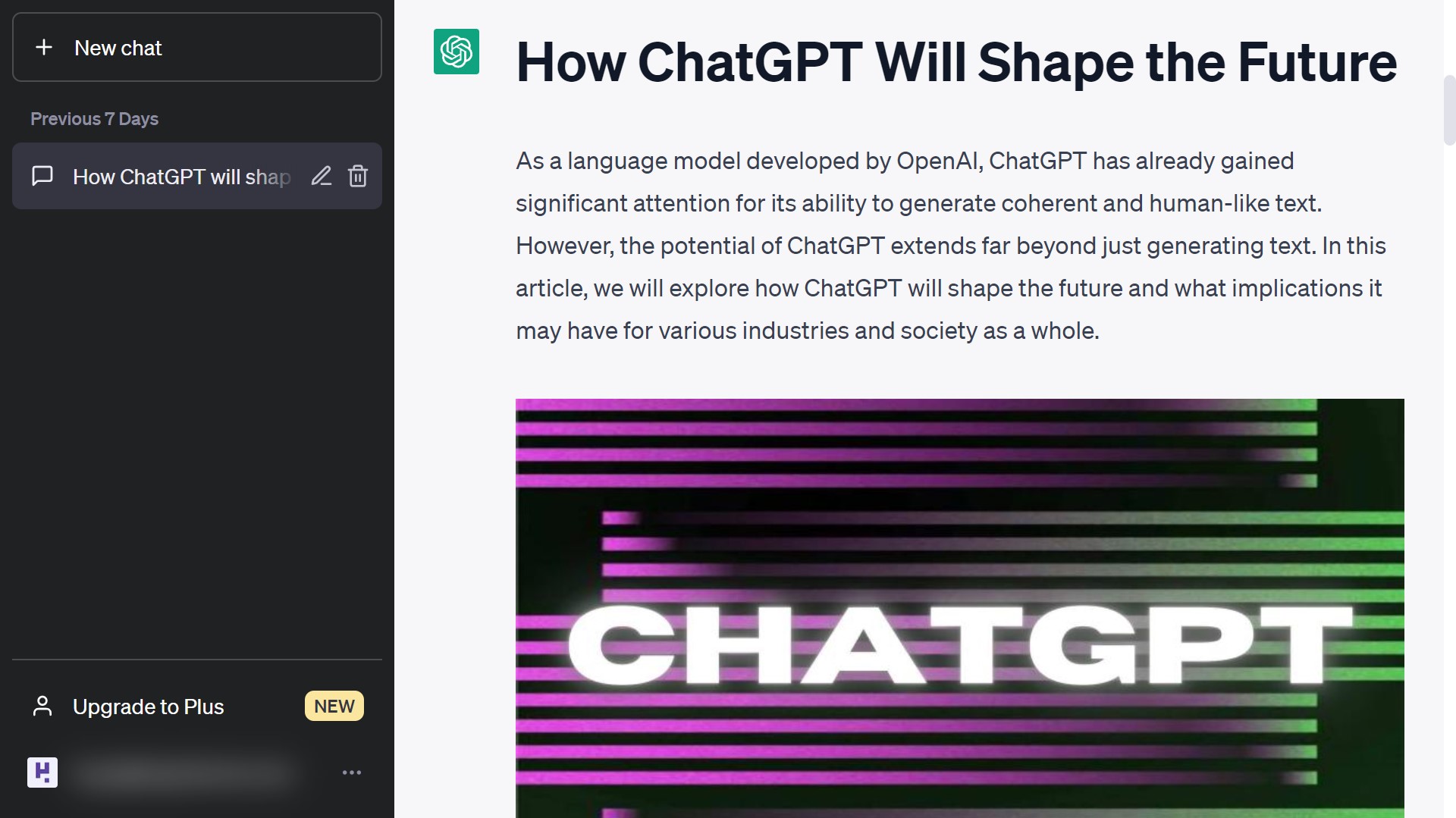
The solution? Sqriblr!
With the growing demand for image integration in ChatGPT, Sqriblr was born out of the need to make ChatGPT more than just a text generator.
Sqriblr is a unique tool designed to bridge the gap between the current capabilities of ChatGPT and its untapped potential. It directly uses ChatGPT to insert relevant images within the generated text.
Sqriblr isn't just another add-on, it can be integrated within your ChatGPT workflow. As ChatGPT generate the response, Sqriblr gives the capacity to ChatGPT to analyze the context, and then adds relevant images directly into the content. It's not random, and it's not mere decoration – it's about enhancing the context, adding depth to the message, and making the content more engaging and effective.
Sqriblr is here to change the game. It represents a significant step forward in AI-assisted content creation. It's about embracing the visual nature of communication and ensuring our AI tools are equipped to meet the demands of today's visually driven world. With Sqriblr, we're not just writing with ChatGPT, we're creating visual narratives. And that's a powerful shift.
How Sqriblr works
The genius of Sqriblr lies in its simplicity and efficiency. It does not reinvent the wheel, but rather cleverly builds upon the existing capabilities of ChatGPT to create a more immersive content experience.
Sqriblr is a unique tool designed to bridge the gap between the current capabilities of ChatGPT and its untapped potential. It directly uses ChatGPT to insert relevant images within the generated text.
Then Sqriblr takes that context to find relevant images that would enhance ChatGPT response. It searches through a vast database of images, selecting those that best match the context of the text. This isn't about simply adding random visuals; it's about finding images that is relevant to the content.
Once the suitable images are identified, Sqriblr seamlessly insert them as ChatGPT writes.
The result? A beautifully crafted piece of content, complete with contextually relevant visuals.
Sqriblr manages all these tasks without any manual intervention, allowing you to focus on refining and using the content, rather than getting caught up in the time-consuming task of searching for and adding images.
It's a game-changer, turning the content creation process into a more streamlined, efficient, and visually engaging experience.
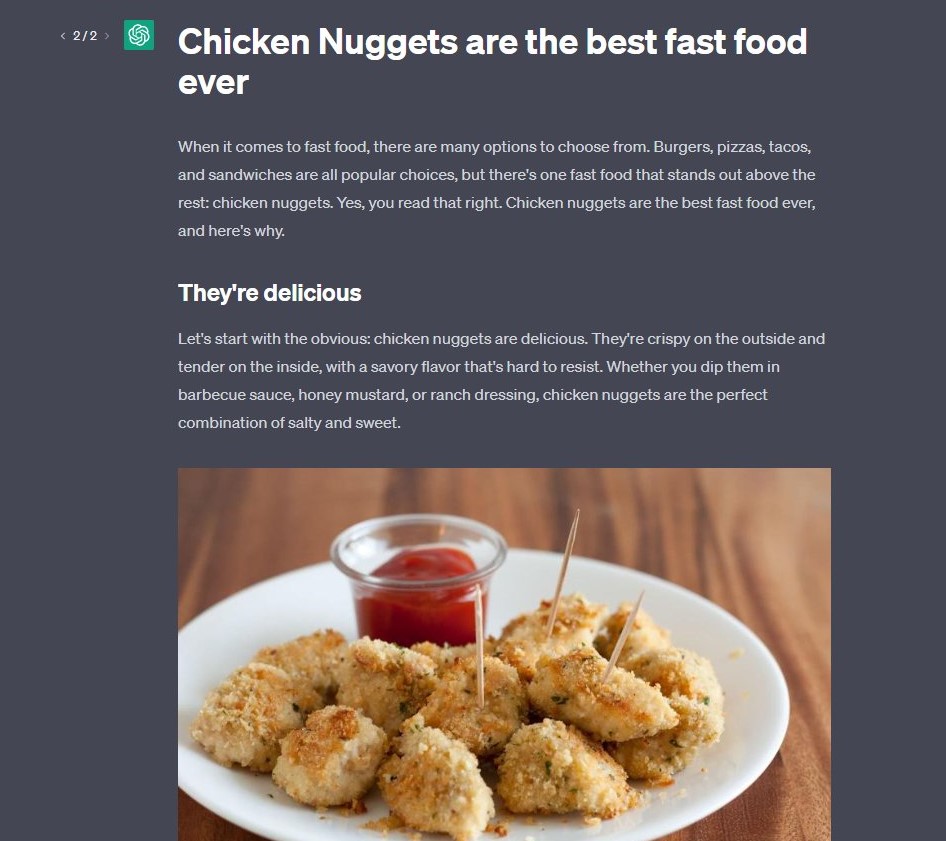
Benefits of Using Sqriblr
Sqriblr brings a host of benefits to the table, enriching the overall content creation experience with ChatGPT. Here's why you should consider integrating it into your workflow:
- Image Integration: The most apparent benefit of using Sqriblr is the ability to incorporate relevant images directly into your ChatGPT-generated content. It takes your text from being a monotonous flow of words to a visually enriched narrative that's more engaging and digestible.
- Contextual Relevance: Sqriblr isn't about adding random images. It selects images based on the context of the text, ensuring that every visual addition enhances understanding and adds value to your content.
- Time Efficiency: Searching for appropriate images, downloading them, and then manually integrating them into your text can be a time-consuming process. Sqriblr eliminates these steps, saving you significant time and making your content creation process more efficient.
- Improved Engagement: Visuals have been proven to increase reader engagement. By integrating relevant images into your content, Sqriblr can help capture your audience's attention, slow down their scrolling, and encourage them to engage more deeply with your content.
- Ease of Use: Sqriblr is designed to be user-friendly. You don't need advanced technical skills to use it. Once set up, it works seamlessly with ChatGPT, requiring little to no intervention from you.
- Versatility: Whether you're creating blog posts, drafting social media updates, or generating educational content, Sqriblr is versatile enough to enhance any type of content with relevant images.
In short, Sqriblr is not just an image integration tool; it's a powerful ally in your content creation journey. It helps you create visually appealing, engaging, and dynamic content more efficiently, taking your ChatGPT experience to the next level.
Sqriblr as ChatGPT sidekick
While Sqriblr offers exciting possibilities, it's important to understand that it's not an official plugin for ChatGPT. It's not a built-in feature or an upgrade from OpenAI. Instead, Sqriblr works alongside ChatGPT to enhance and enrich its capabilities.
ChatGPT and Sqriblr are like Batman and Robin, they don't compete; they collaborate. ChatGPT is the superhero crafting brilliant narratives, Sqriblr is the trusty sidekick providing the visual aids to make the story more compelling. It doesn't replace or modify ChatGPT's core features; instead, it complements them, making the output more visually appealing and engaging.
How does Sqriblr do it? Well, it's pretty clever. Taking cues from ChatGPT's text, it comprehends the context, search for the perfect images, and seamlessly integrates them into the content.
Imagine the possibilities! This dynamic duo of ChatGPT and Sqriblr takes content creation to a whole new level, pushing the boundaries of AI-assisted generation, offering a more holistic approach to content creation.
In a nutshell, Sqriblr is the secret ingredient that spices up ChatGPT. It doesn't change the core, it simply adds a delightful layer of visuals. For any content creator, it's a tool that deserves a spot in the arsenal.
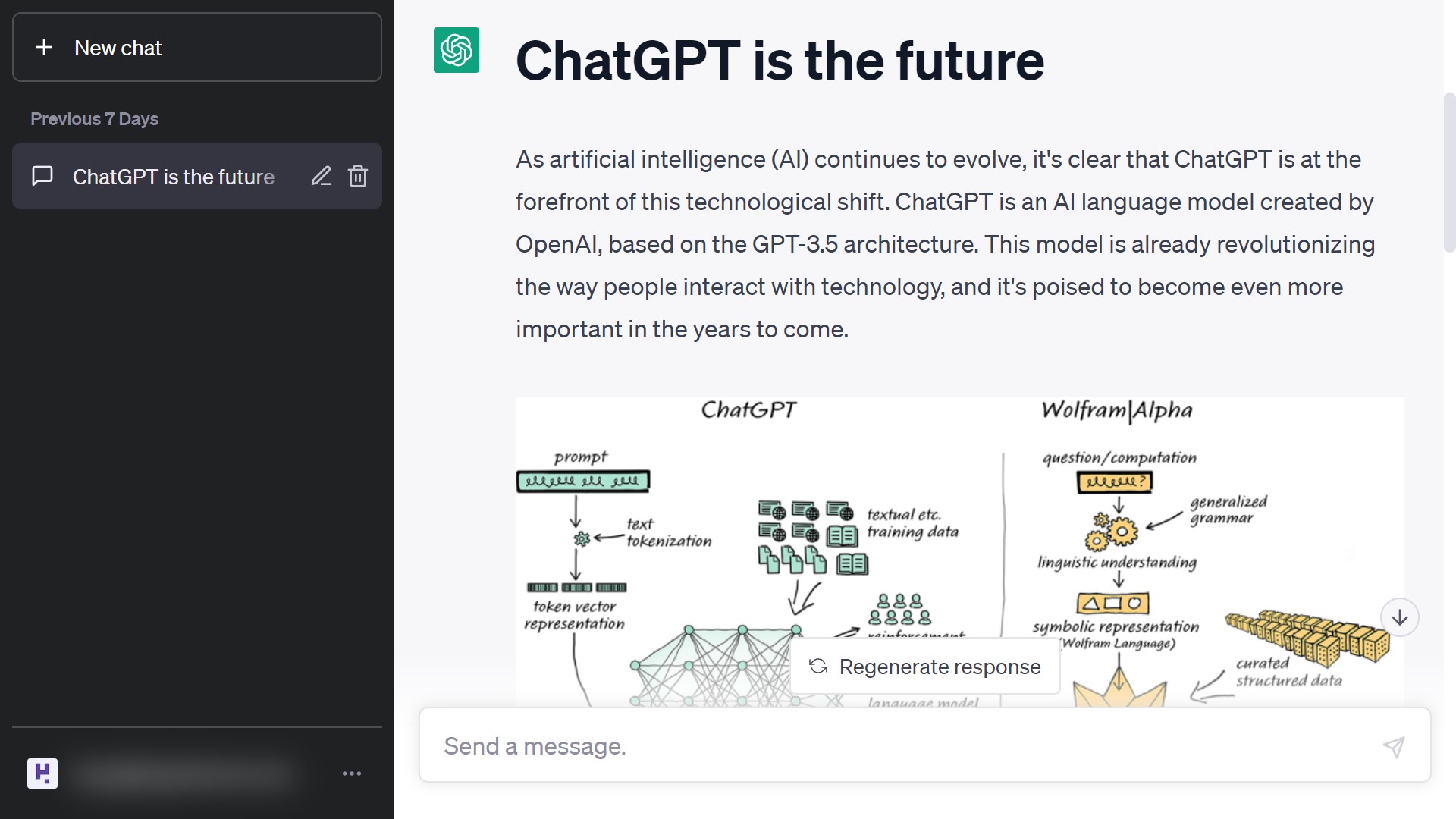
Possible types of images with Sqriblr
When it comes to the types of images that Sqriblr can integrate into your content, the possibilities are extensive and adaptable to your needs.
- Web-searched Images: Sqriblr can pull relevant images from the web based on the context of your content. This gives you access to a vast range of visuals that can encompass practically any topic or theme you're discussing in your text.
- AI-Generated Images: Leveraging the power of AI even further, Sqriblr can provide you with images tailored specifically to your content. This feature can create unique visuals that perfectly match the context and tone of your narrative.
- Creative Common Images: If you're concerned about copyright issues, Sqriblr has your back. It can select from a vast collection of Creative Commons images that are free to use. This ensures you're adding value to your content without infringing on anyone's intellectual property rights.
Sqriblr's ability to source and integrate various types of images gives you the flexibility to customize your content as per your requirements. Whether you need a vibrant photo for a travel blog, or a captivating image for a Linkedin post, Sqriblr can make it happen. The diverse image sourcing capabilities of Sqriblr ensure that all your visual content needs are covered.
The future of AI and images
In the ever-evolving landscape of AI-assisted content creation, tools like Sqriblr are paving the way for more dynamic, visually engaging narratives. By bridging the gap between ChatGPT's text generation capabilities and the need for relevant visuals, Sqriblr is pushing the boundaries of what's possible.
But Sqriblr isn't just an image integration tool - it's so much more. Consider it a game-changer, the secret ingredient that transforms plain text into rich, visually enhanced content. Like a maestro conducting an orchestra, Sqriblr works in harmony with ChatGPT, scrutinizing the generated text, and enhancing it with contextually apt images. It's a synergy that promises to enrich our content creation process.
The advantages of utilizing Sqriblr extend from saving valuable time to boosting engagement levels. Whether you're a blogger, social media manager, an educator, or simply someone who uses ChatGPT for personal endeavors, Sqriblr can streamline your content creation process, making it more effective, efficient, and visually appealing.
To wrap up, tools like Sqriblr are not just exciting additions; they're necessary innovations that exists to transform your ChatGPT experience. It gives us a glimpse into the future of AI-assisted content creation - a future that's visually vibrant, contextually rich, and remarkably engaging.

